For Cleaning Professionals
Sign up, complete onboarding, then create your first cleaning service to become visible and bookable. We handle payments and scheduling.
You control your work. We take care of the rest — scheduling, payments, and support.
Start your journey as a CleanPrimeTime professional by signing up online. The registration takes only a few minutes — verify your identity and basic details, and you’ll gain access to your Pro Dashboard.
Create Your Account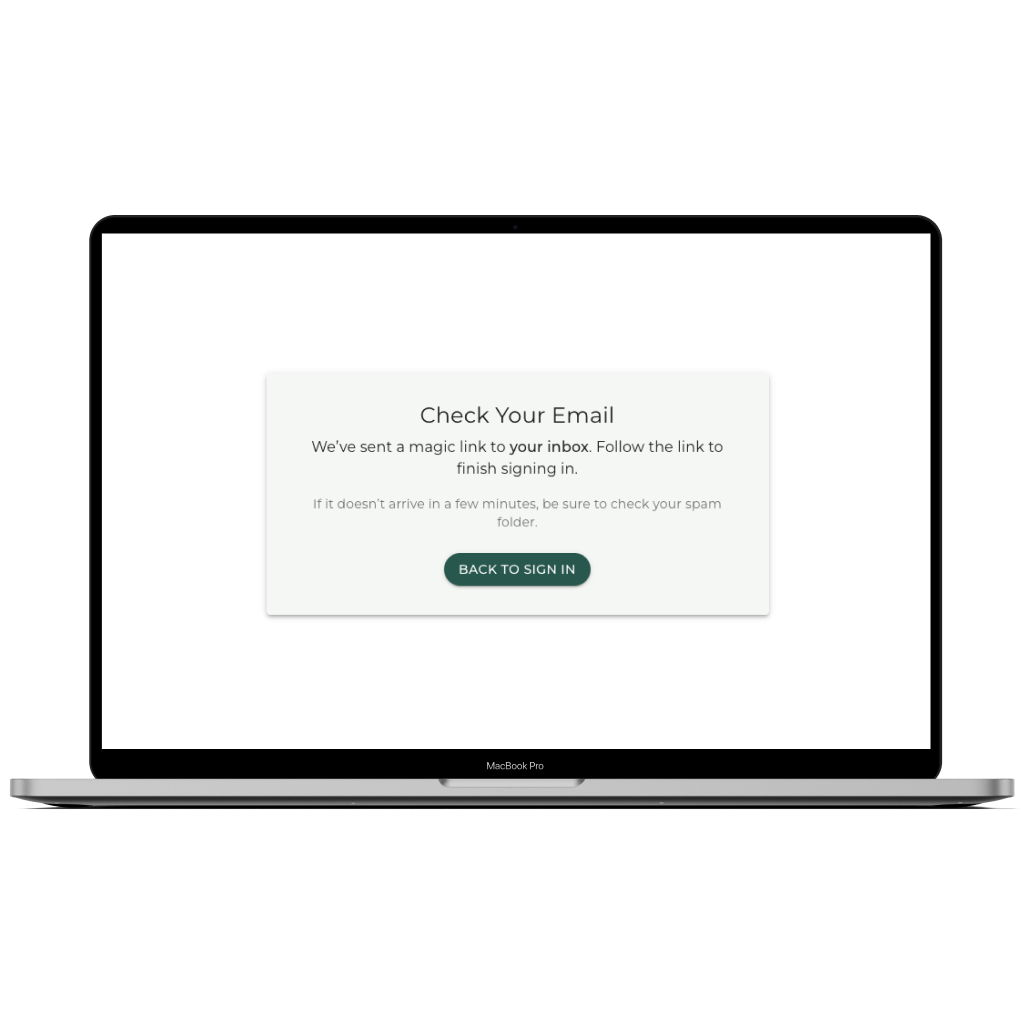
After registration, complete your onboarding profile. Add your working area, availability, and a short description so customers can get to know you. Upload your profile photo and confirm your payment details to get ready for work.
Start Onboarding
Once onboarding is complete, create your first cleaning service to become visible and bookable. Choose your service type, set your hourly rate, and add details like cleaning duration and included materials. This step activates your profile for customer bookings.
Add My First Service
To receive payments directly to your bank account, complete the Stripe Connected Account onboarding. You’ll enter your bank details and verify your identity securely. Once approved, payouts from completed jobs are sent automatically to your linked account.
Set Up My Payout Account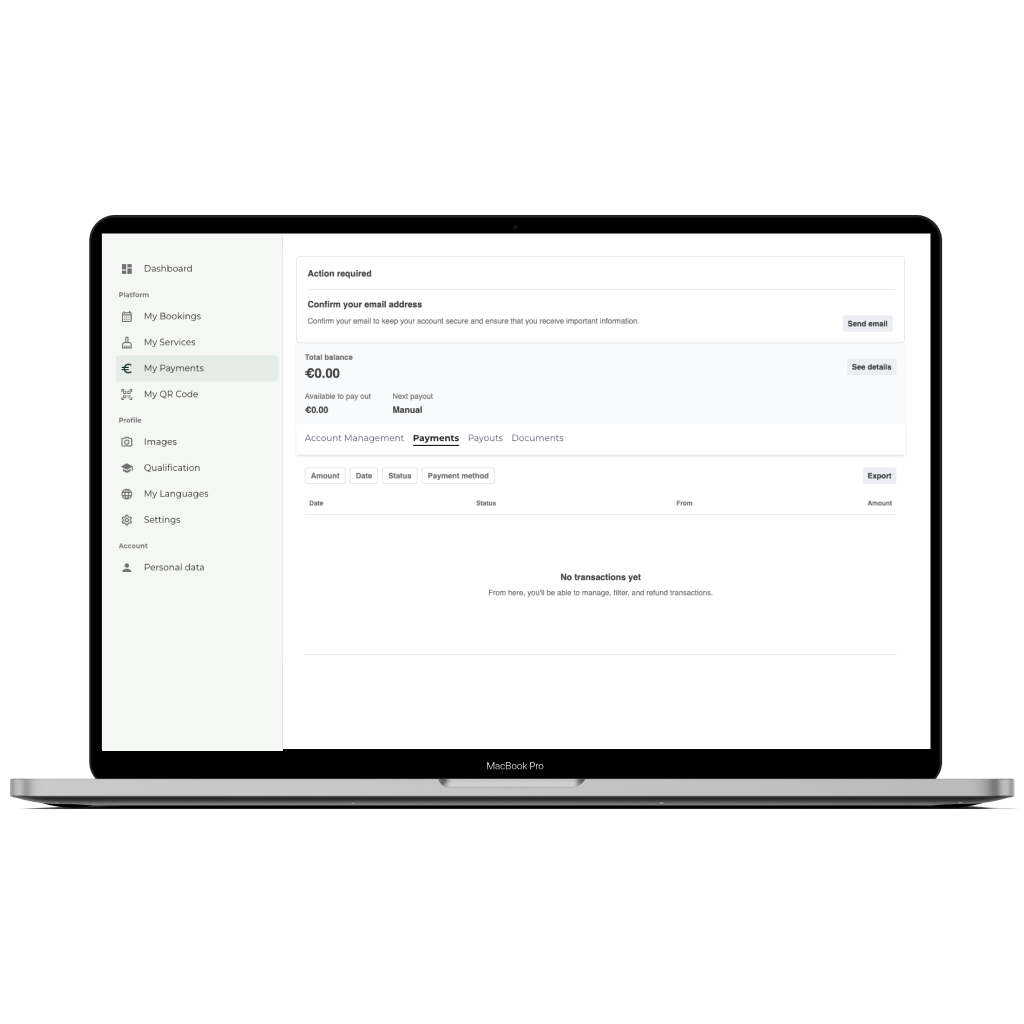
Once your service is active, customers can find and book you directly through CleanPrimeTime. You’ll receive instant booking notifications, calendar updates, and secure payments. Positive ratings and returning clients help you grow your professional reputation.
To My Payment Dashboard
Earn fairly with full control over your schedule, pricing and services — we handle bookings and payments.
Work with real clients and get paid reliably through CleanPrimeTime’s secure payment flow.
Set your availability and hourly rate. Accept the jobs that fit your time and location.
No surprises. See your earnings and fees up front, with quick transfers to your account.
Yes. Creating an account and completing onboarding is free. A platform fee is only taken from successful bookings and is shown before you confirm.
Finish your onboarding (basic info, area, availability, payout details). Then create your first cleaning service. You’re not visible or bookable until a service is created.
Most likely you haven’t created a service. Go to your dashboard and add your first service with a rate, area, and times. Then your profile becomes visible to customers.
Customers find your service, select a time, and send a request. You review the details and accept or decline. Once accepted, both sides receive a confirmation.
Payments are handled by the platform. After a completed job, the payout is sent to your bank account you added during onboarding. You can track payouts in your dashboard.
Yes. You choose your hourly rate, service types, and working hours. You can change them anytime in your dashboard.
Standard cleaning, Basic cleaning, Gardening, End-of-tenancy, and more. Add clear details so customers know what’s included.
For security and payouts we need a valid ID and basic profile details. In some cases additional information may be requested to meet legal requirements.
Yes. You have full control. If a request doesn’t fit your time, location, or price, simply decline it in the dashboard.
No. All fees and taxes are shown before you confirm a booking. Your earnings and the platform fee are visible in the payout overview.
After a job, customers can leave a rating and comment. Good reviews help you get more bookings and repeat clients.
Use the Help Center in your dashboard or contact support. We’re here to help with onboarding, services, payouts, and more.